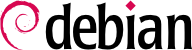Unter verschiedenen Umständen ist es erforderlich, ein Binärpaket neu zu erstellen. In manchen Fällen benötigt der Administrator eine Programmfunktion, für die das Programm mit einer bestimmten Kompilierungsoption aus den Quellen kompiliert werden muss; in anderen Fällen ist das Programm, das in der installierten Debian-Version gebündelt ist, nicht aktuell genug. Im zweiten Fall erstellt der Administrator gewöhnlich ein aktuelleres Paket aus einer neueren Debian-Version wie zum Beispiel
Testing oder sogar
Unstable, so dass dieses neue Paket dann in seiner
Stable-Distribution läuft; dieser Vorgang wird „Backporting“ genannt. Wie immer sollte man, bevor man eine solche Aufgabe beginnt, überprüfen, ob sie nicht bereits erledigt worden ist. Ein kurzer Blick auf den Debian Package Tracker für das Paket sollte diese Information liefern.
15.1.1. Die Quellen besorgen
Rebuilding a Debian package starts with getting its source code. The easiest way is to use the
apt-get source package-name command. This command requires a
deb-src line in the
/etc/apt/sources.list file, and up-to-date index files (i.e.
apt-get update). These conditions should already be met if you followed the instructions from the chapter dealing with APT configuration (see
Abschnitt 6.1, „Befüllen der sources.list Datei“). Note, however, that you will be downloading the source packages from the Debian version mentioned in the
deb-src line.
If you need another version, you may need to download it manually from a Debian mirror or from the web site. This involves fetching two or three files (with extensions *.dsc — for Debian Source Control — *.tar.comp, and sometimes *.diff.gz or *.debian.tar.comp — comp taking one value among gz, bz2 or xz depending on the compression tool in use), then run the dpkg-source -x file.dsc command. If the *.dsc file is directly accessible at a given URL, there is an even simpler way to fetch it all, with the dget URL command. This command (which can be found in the devscripts package) fetches the *.dsc file at the given address, then analyzes its contents, and automatically fetches the file or files referenced within. Once everything has been downloaded, it verifies the integrity of the downloaded source packages using dscverify, and it extracts the source package (unless the -d or --download-only option is used). The Debian keyring is needed, unless the option -u is supplied.
15.1.2. Änderungen vornehmen
Nehmen wir zum Beispiel das Paket samba.
$ apt source samba
Reading package lists... Done
NOTICE: 'samba' packaging is maintained in the 'Git' version control system at:
https://salsa.debian.org/samba-team/samba.git
Please use:
git clone https://salsa.debian.org/samba-team/samba.git
to retrieve the latest (possibly unreleased) updates to the package.
Need to get 12.3 MB of source archives.
Get:1 http://security.debian.org/debian-security bullseye-security/main samba 2:4.13.13+dfsg-1~deb11u3 (dsc) [4,514 B]
Get:2 http://security.debian.org/debian-security bullseye-security/main samba 2:4.13.13+dfsg-1~deb11u3 (tar) [11.8 MB]
Get:3 http://security.debian.org/debian-security bullseye-security/main samba 2:4.13.13+dfsg-1~deb11u3 (diff) [468 kB]
Fetched 12.3 MB in 3s (4,582 kB/s)
dpkg-source: info: extracting samba in samba-4.13.13+dfsg
dpkg-source: info: unpacking samba_4.13.13+dfsg.orig.tar.xz
dpkg-source: info: unpacking samba_4.13.13+dfsg-1~deb11u3.debian.tar.xz
dpkg-source: info: using patch list from debian/patches/series
dpkg-source: info: applying 07_private_lib
dpkg-source: info: applying bug_221618_precise-64bit-prototype.patch
dpkg-source: info: applying [...]
The source of the package is now available in a directory named after the source package and its version (samba-4.13.13+dfsg); this is where we'll work on our local changes.
The first thing to do is to change the package version number, so that the rebuilt packages can be distinguished from the original packages provided by Debian. Assuming the current version is
2:4.13.13+dfsg-1~deb11u3, we can create version
2:4.13.13+dfsg-1~deb11u3+falcot1, which clearly indicates the origin of the package. This makes the package version number higher than the one provided by Debian, so that the package will easily install as an update to the original package. Such a change is best effected with the
dch command (
Debian CHangelog) from the
devscripts package.
$ cd 4.13.13+dfsg-1~deb11u3
$ dch --local +falcot
Der letzte Befehl ruft einen Texteditor auf (
sensible-editor — dies sollte Ihr Lieblingseditor sein, wenn er in den Umgebungsvariablen
VISUAL oder
EDITOR angegeben wird und ansonsten den Standardeditor) um die durch diese Neuerstellung verursachten Unterschiede zu dokumentieren. Dieser Editor zeigt uns, dass
dch die Datei
debian/changelog wirklich geändert hat.
When a change in build options is required, the changes need to be made in debian/rules, which drives the steps in the package build process. In the simplest cases, the lines concerning the initial configuration (./configure …) or the actual build ($(MAKE) … or make … or cmake … or …) are easy to spot. If these commands are not explicitly called, they are probably a side effect of another explicit command, in which case please refer to their documentation to learn more about how to change the default behavior. With packages using dh, you might need to add an override for the dh_auto_configure or dh_auto_build commands (see their respective manual pages and debhelper(7) for explanations on how to achieve this).
Je nach den vor Ort vorgenommenen Veränderungen der Pakete kann auch eine Aktualisierung der Datei debian/control, die eine Beschreibung der erzeugten Pakete enthält, erforderlich sein. Diese Datei enthält insbesondere Build-Depends-Zeilen, die die Liste der Abhängigkeiten überwachen, die zum Zeitpunkt der Paketerstellung erfüllt sein müssen. Sie beziehen sich häufig auf Versionen von Paketen, die in der Distribution enthalten sind, aus der das Quellpaket stammt, jedoch in der Distribution, die für die Neuerstellung verwendet wird, möglicherweise nicht vorhanden sind. Es gibt kein automatisches Verfahren um herauszufinden, ob eine Abhängigkeit tatsächlich besteht, oder ob sie nur angegeben wird, um sicherzustellen, dass die Neuerstellung nur mit der jüngsten Version einer Programmbibliothek unternommen wird - dies ist die einzig verfügbare Möglichkeit, einen Autobuilder dazu zu zwingen, während einer Neuerstellung eine bestimmte Paketversion zu verwenden. Aus diesem Grund benutzen Debian-Betreuer häufig streng versionierte Erstellungsabhängigkeiten.
Wenn Sie mit Sicherheit wissen, dass diese Erstellungsabhängigkeiten zu streng sind, haben Sie die Wahl, sie vor Ort zu lockern. Die Lektüre der Dateien, die den normalen Weg zur Erstellung des Programms dokumentieren - diese Dateien sind häufig INSTALL benannt - hilft Ihnen, die passenden Abhängigkeiten herauszufinden. Idealerweise sollten alle Abhängigkeiten durch die Distribution, die für die Neuerstellung verwendet wird, erfüllt werden. Wenn dies nicht der Fall ist, beginnt ein rekursiver Prozess, bei dem die im Build-Depends-Feld genannten Pakete zurückportiert werden müssen, bevor es das Zielpaket kann. Es kann sein, dass einige Pakete nicht zurückportiert werden müssen und während des Erstellungsprozesses in ihrem gegenwärtigen Zustand installiert werden können (ein namhaftes Beispiel ist debhelper). Beachten Sie, dass der Prozess des Zurückportierens sehr schnell kompliziert werden kann, wenn Sie nicht aufpassen. Daher sollten Zurückportierungen so gering wie möglich gehalten werden.
15.1.3. Die Neuerstellung beginnen
Wenn alle erforderlichen Veränderungen auf die Quellen angewendet worden sind, können wir damit beginnen, das eigentliche Binärpaket (die .deb-Datei) zu erstellen. Der gesamte Prozess wird durch den Befehl dpkg-buildpackage gesteuert.
Beispiel 15.1. Ein Paket neu erstellen
$ dpkg-buildpackage -us -uc
[...]
The previous command can fail if the
Build-Depends field has not been updated, or if the related packages are not installed. In such a case, it is possible to overrule this check by passing the
-d option to
dpkg-buildpackage. However, explicitly ignoring these dependencies runs the risk of the build process failing at a later stage. Worse, the package may seem to build correctly but fail to run properly: some programs automatically disable some of their features when a required library is not available at build time. The switch can still be very useful if you only want to create a source package, which is supposed to be passed to clean build environments as described in
QUICK LOOK Building packages in chrooted and virtual environments.
The other options used in the above example make sure that neither the source package's .dsc (-us) nor the produced .changes file (-uc) get signed with the package builder's cryptographic key after the asuccessful build.
More often than not, Debian developers use a higher-level program such as debuild; this runs dpkg-buildpackage as usual, but it also adds an invocation of a program that runs many checks to validate the generated package against the Debian policy. This script also cleans up the environment so that local environment variables do not “pollute” the package build. The debuild command is one of the tools in the devscripts suite, which share some consistency and configuration to make the maintainers' task easier.